
I’m thrilled to announce that version 1.7.0 has been released on the
This update brings major improvements to forecast visualization and introduces new forecasts for winter sports enthusiasts.
If you’re a more visual person, I have recorded an update video where I’ll show you the latest changes.
Here is what’s new in this version:
The centerpiece of this update is the all-new 14-Day Overview. It is the next step towards the fully customizable, interactive and information-rich vision I have for Sonuby, and follows in the footsteps of the already customizable Live Overview I released in October.
I can’t tell you how many times people asked me when I was going to add 14-day forecasts to Sonuby. It was by far the most requested feature.
With Sonuby 1.7 the wait is finally over.
The new 14-Day Overview with its vertical layout provides a highly informative overview of the coming days and helps you make decisions faster.
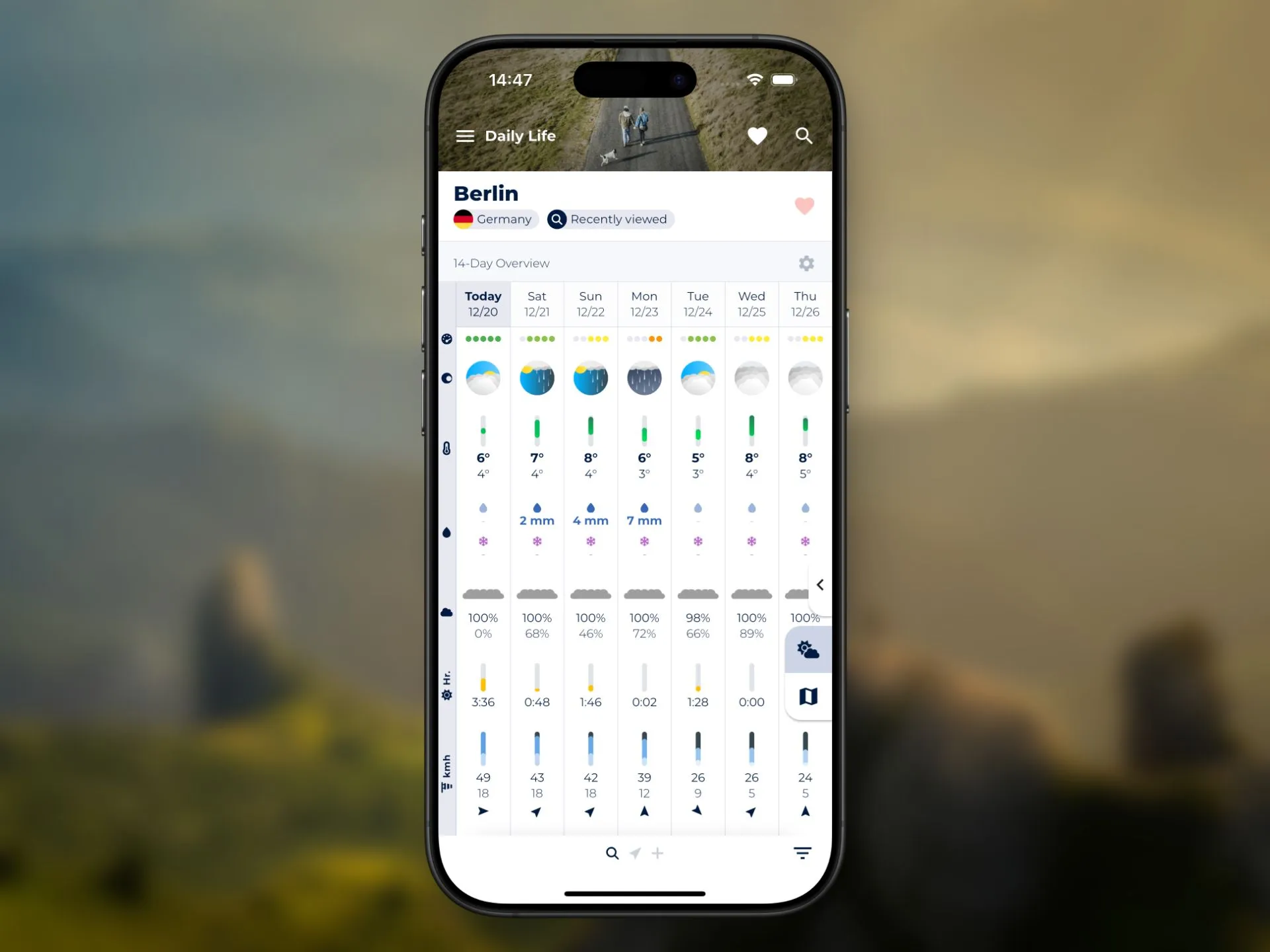
Being able to quickly check conditions for the next few days is great.
It’s even better to be able to drill down to a specific day, which you can do with the 14-Day Overview.
You can tap on any variable and any day to get a quick overview for that day and variable.
From there, you can drill down further into the 14-day forecast, the day-by-day forecast, and altitude forecasts.
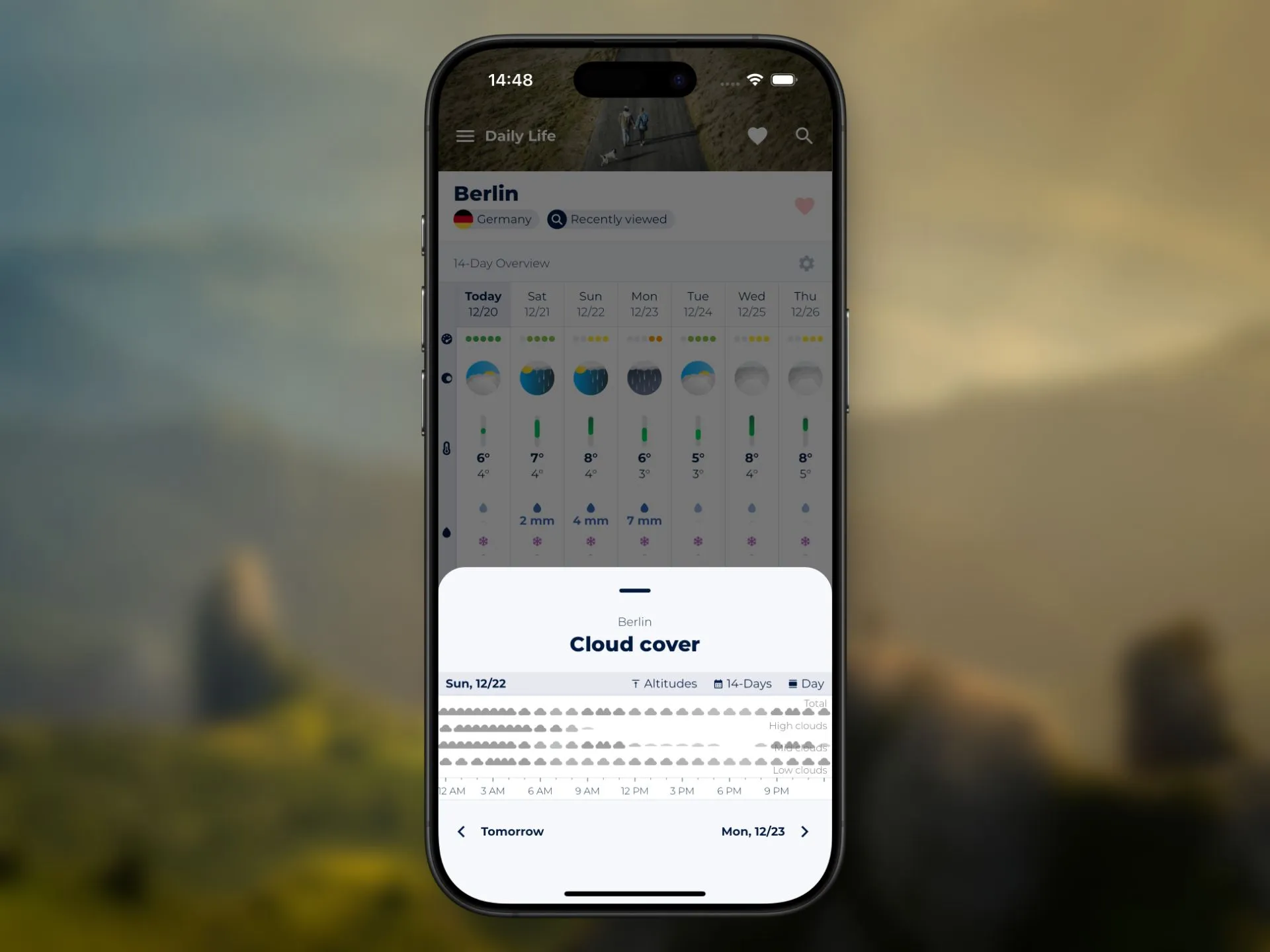
But 14-Day Overview doesn’t just give you 14-day forecasts, it takes long-term forecasting to a whole new level by letting you decide which forecast variables you want to see.
With it’s numerous configuration options, you can finally build your own forecast dashboard.
Cloud cover is most important to you?
No problem, just move it up via the configuration page!

14-Day Overview is now part of every weather report, replacing the 7-Day Forecast in Daily Life, Skydiving and Surfing reports.
14-day forecasts are also available in Live Overview.
As a snowboarder myself, the new Snow Sports Report is my favorite new feature in this release.
Snow Sports Report includes 7-day forecasts for snow depth, snowfall, and snowmelt, allowing you to evaluate conditions at the resort or mountain of your choice.
It’s also the perfect tool for backcountry or off-piste planning because you’re not limited to forecasts for specific slopes.
Map search allows you to pinpoint any coordinate and mountain and get forecasts for it.
There are also new snow maps (snow depth and snowfall) to choose from, making it easy to find the right area.

My goal for this release was to better meet the needs of professional users and use the available screen space for more information. The most visually striking change in this release is the adjusted user interface.
On the right hand side there is now a context menu that fills up with new buttons depending on whether you are in the forecast or weather map area. This has several advantages:
There is a left and right-handed mode and you can also hide the context menu to see more forecasts.

Aside from the most prominent new features, there are a number of smaller improvements that I have implemented.
Some users complained that navigating between days in the Daily Overviews was a bit tricky, especially on smaller screens. In this release I’ve added floating buttons at the bottom of the screen that allow you to switch between days with your thumbs.
Now that the year is coming to an end, it is time to look at what’s coming next in 2025.
In April 2024 I decided to temporarily quit my job as a software freelancer to fully commit to the development of Sonuby.
It’s been an extraordinarily fun but also exhausting experience and I plan to continue working on Sonuby as much as possible.
But I’m soon running out of money so starting January, I will have to start working as a freelancer again. Not full-time, but I’ll probably won’t be able to release as many new features as I have this year.
The next release will feature the following updates:
Even though I haven’t been as active as I wanted to be lately, I’m still posting about the progress I’m making on Sonuby.
You can follow me to learn more about:
If you’re interested in following along, visit and follow Sonuby on LinkedIn.
As always, I’m committed to making Sonuby the best and most user-friendly weather app out there.
Thank you for your continued support of Sonuby. I’m excited for you to experience these new features and improvements. Your feedback is incredibly important to me, so please don’t hesitate to share your thoughts and suggestions via the Sonuby Feedback Board.
If you’re enjoying Sonuby, please consider leaving a review on the
Julian