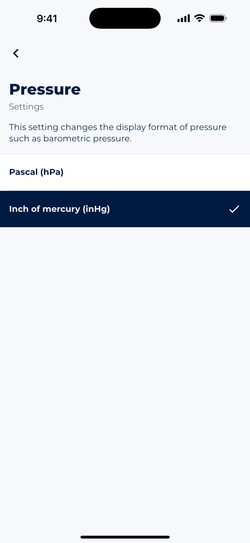Here are the features you're going to love most about Sonuby.
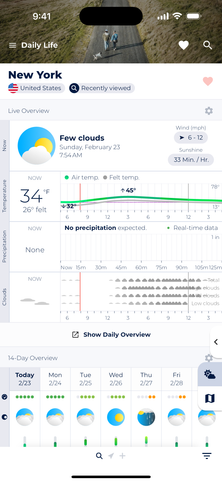
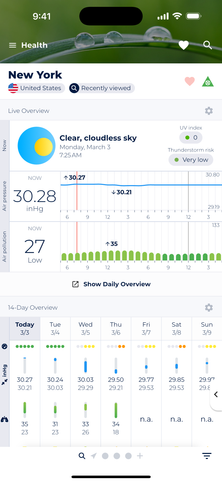
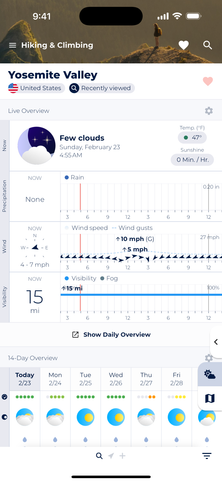
Weather and forecasting needs are different for everyone. That's why Sonuby offers a variety of pre-built reports to help you get the information you need quickly and easily.
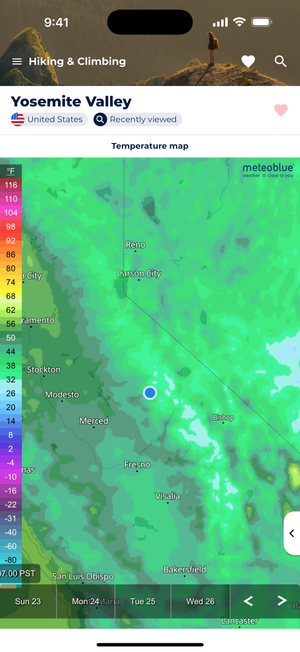
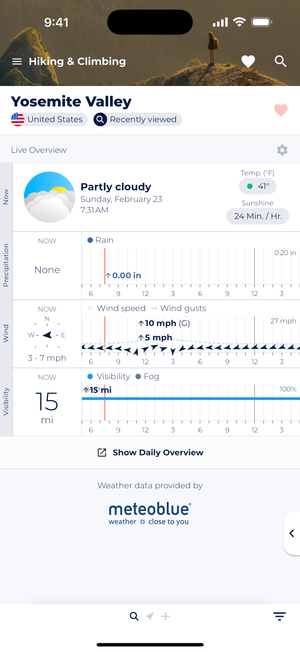
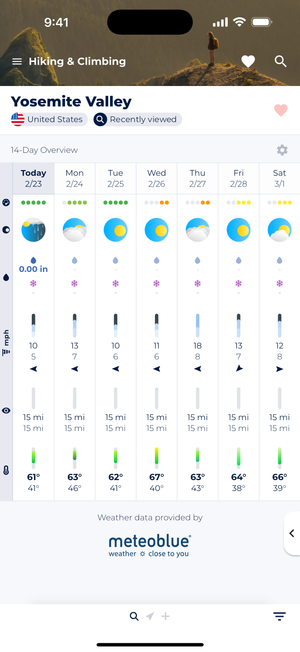
While some people prefer to see the data in a table, others might prefer a chart or a map. Sonuby offers a variety of formats to display the data in a way that makes sense to you.
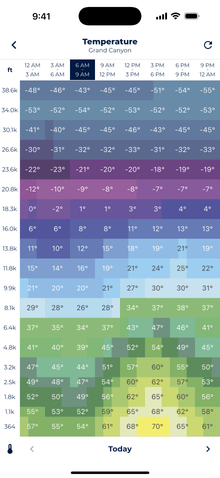
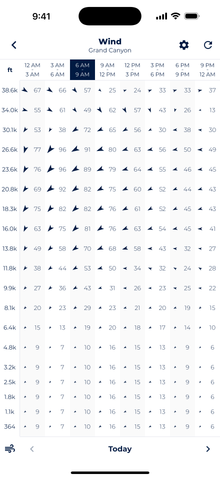
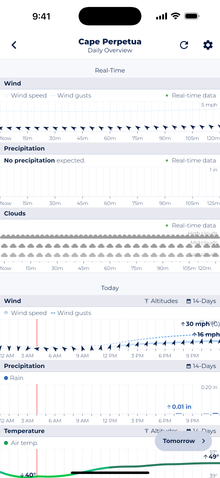
Sonuby's extensive and reliable data comes almost exclusively from Swiss weather forecast provider meteoblue. They intelligently combine different weather models such as DWD, ECMWF, NOAA and Met Office to provide the best forecasts.
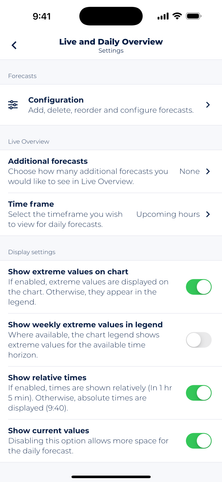
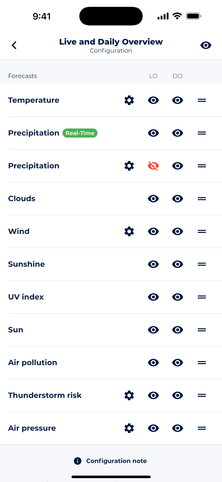
Sonuby offers a variety of customization options to make your experience as personal as possible. From changing the units to configuring single forecasts, you can make Sonuby your own.
Sonuby is packed with features that will make your life easier.
A dashboard overview of current conditions at the selected location. Shows diagrams with real-time and hourly data. Available in all reports.
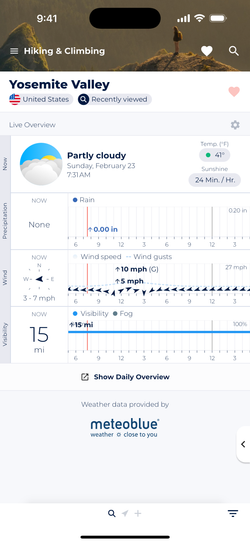
A tabular overview of forecast for the next 14 days. Shows daily forecasts for variables for the selected location and report. Available in all reports.
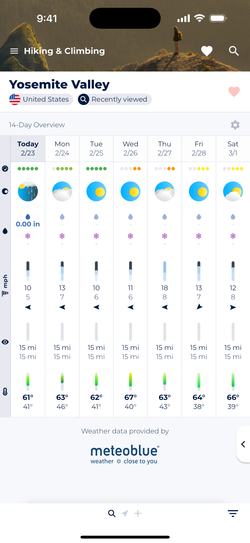
Maps help you forecast conditions for large areas. Choose between different map layers and overlays to see the data you need.
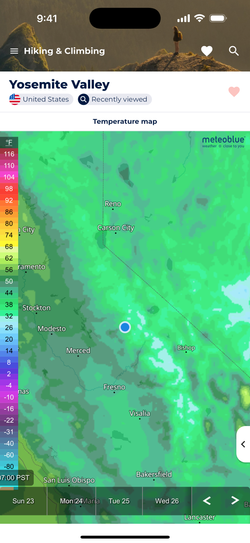
Quickly view the hourly forecast for a individual variable for the selected day. Available for all variables in 14-Day Overview.

Show real-time and hourly forecasts for the selected day. Available in both Live and 14-Day Overview.
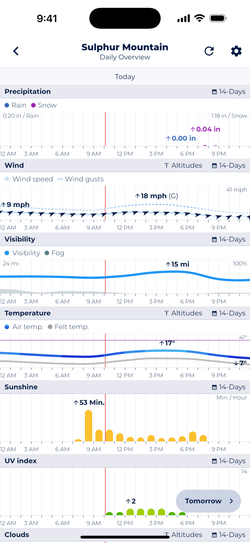
Allow you to view hourly forecasts of individual variables for the next 7 or 14 days. Available in both Live and 14-Day Overview.
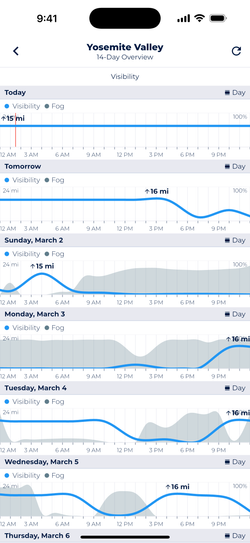
Reports already come with a pre-selected set of forecasts. You can further configure overviews to show the data you want to see.
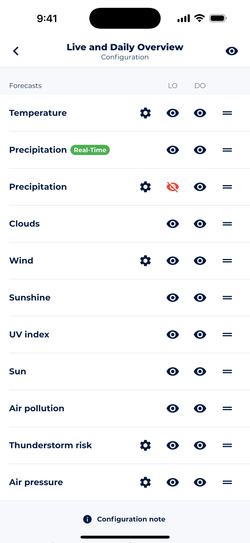
Each forecast module has its own configuration. For example, you can configure Live Overview to show additional forecasts & more.
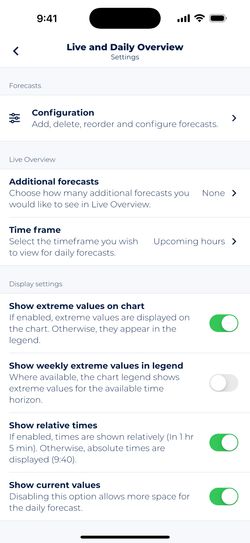
Many forecasts allow you to toggle additional variables like dewpoint temperature, fog probability & more.
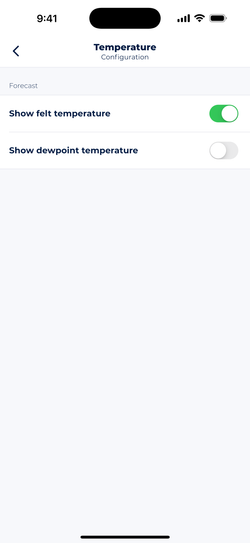
Report Mode let's you view all forecast modules for one location. Swipe horizontally to compare forecasts for different locations.
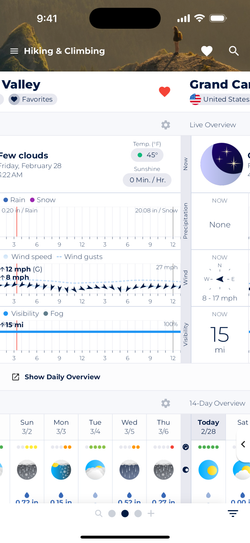
List View Mode let's you focus and compare individual forecast modules. Swipe vertically to compare different locations.

Both Report and List View Mode can be configured to show the forecast modules you want to see.
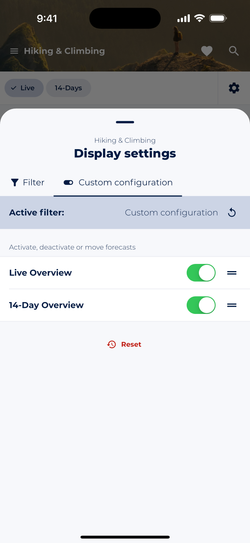
With Sonuby's location search you can find locations worldwide. Search by name, coordinates or postal code.
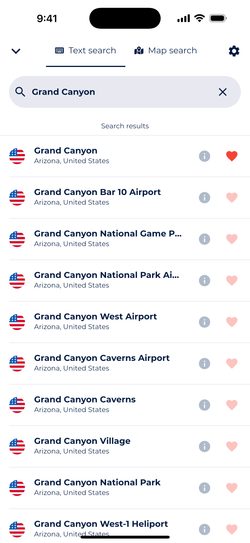
Use map search to find any coordinate on Earth, choose surrounding locations or the exact position.
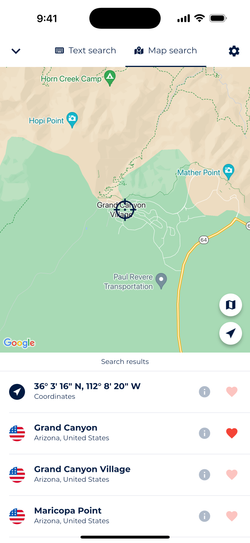
You can save locations as Favourites or in a custom location collection for quick access.
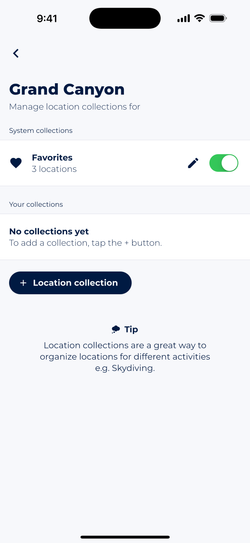
Configure which reports you want to see in the sidebar selection. You can enable, disable or reorder them.
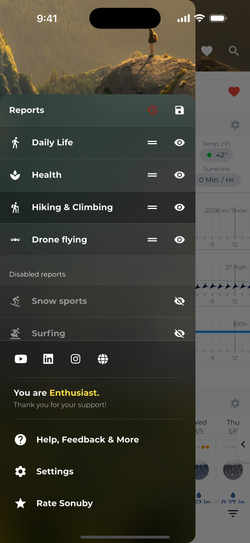
Enable dedicated sections with forecasts for your current location. You can also decide how the app should determine your location.
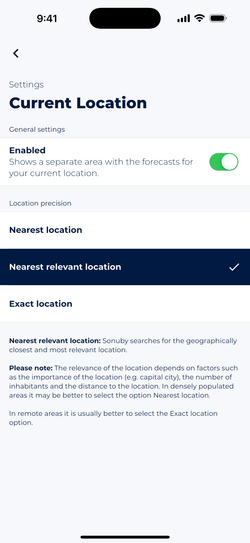
Choose between light and dark mode. You can also let Sonuby adjust to your system's appearance.
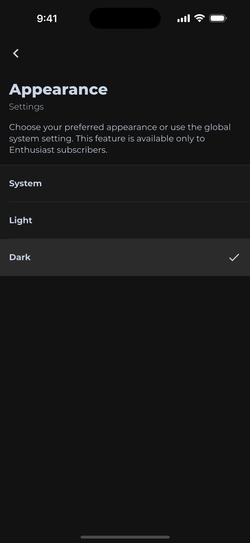
Forecasts can be shown in either Celsius and Fahrenheit.
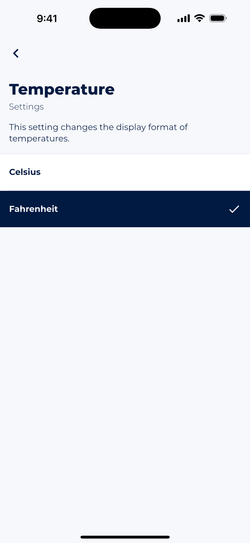
Forecasts can be shown in kmh, mps, mph, kn or bft.
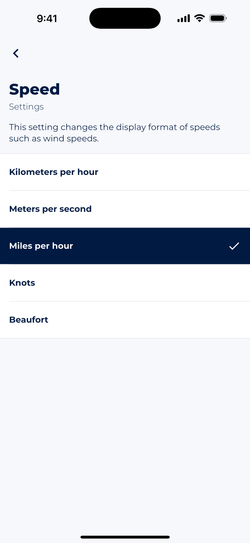
Decide if you want to see metric or imperial units.
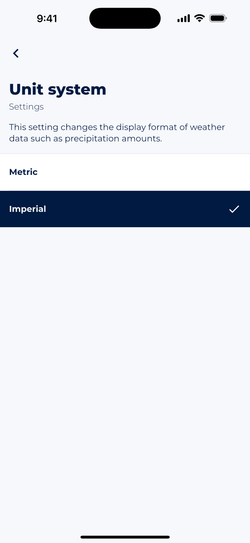
Air pressure (Barometric pressure) can be shown in either hPa or inHg.