
Welcome to the biggest update since the release of Sonuby last year.
I’m thrilled to announce that version 1.5.0 has been released on the
Originally planned as Sonuby 2.0, I’ve decided to release the many new features I want to add this year not in a single 2.0 version, but in smaller updates throughout the year. This will allow me to respond more quickly to feature requests and potential problems.
This update marks the beginning of that series and lays the foundation for many new features I have planned and the long-term vision I have for Sonuby.
Since mid-April until the end of this year I have temporarily stopped my freelance work to work full-time on the development of Sonuby.
To celebrate the release, there is also a discount on the Enthusiast monthly subscription.
To take advantage of this offer, enter the code SUMMER33 in the app (tag button next to “Become Enthusiast” banner in the sidebar menu).
Redesigning software is not an easy task. A new design can easily frustrate existing users and make the whole effort worthless. Therefore, it was important for me to integrate the core concepts of the previous version of Sonuby into the new design.
The new forecasting area combines the new and the old. The report and comparison modes have been integrated into a tab structure that provides more self-explanatory navigation and faster access to both modes.

One of the most requested features was the ability to hide unneeded forecasts or change the order of forecasts.
Sonuby 1.5.0 offers two predefined filters “Short-term forecasts only” and “Weekly forecasts only”, which will reduce the number of forecasts displayed in the full report as well as in the list view.
It is also possible to configure a separate filter for each weather forecast. This allows you to disable individual forecasts or change the order of forecasts.
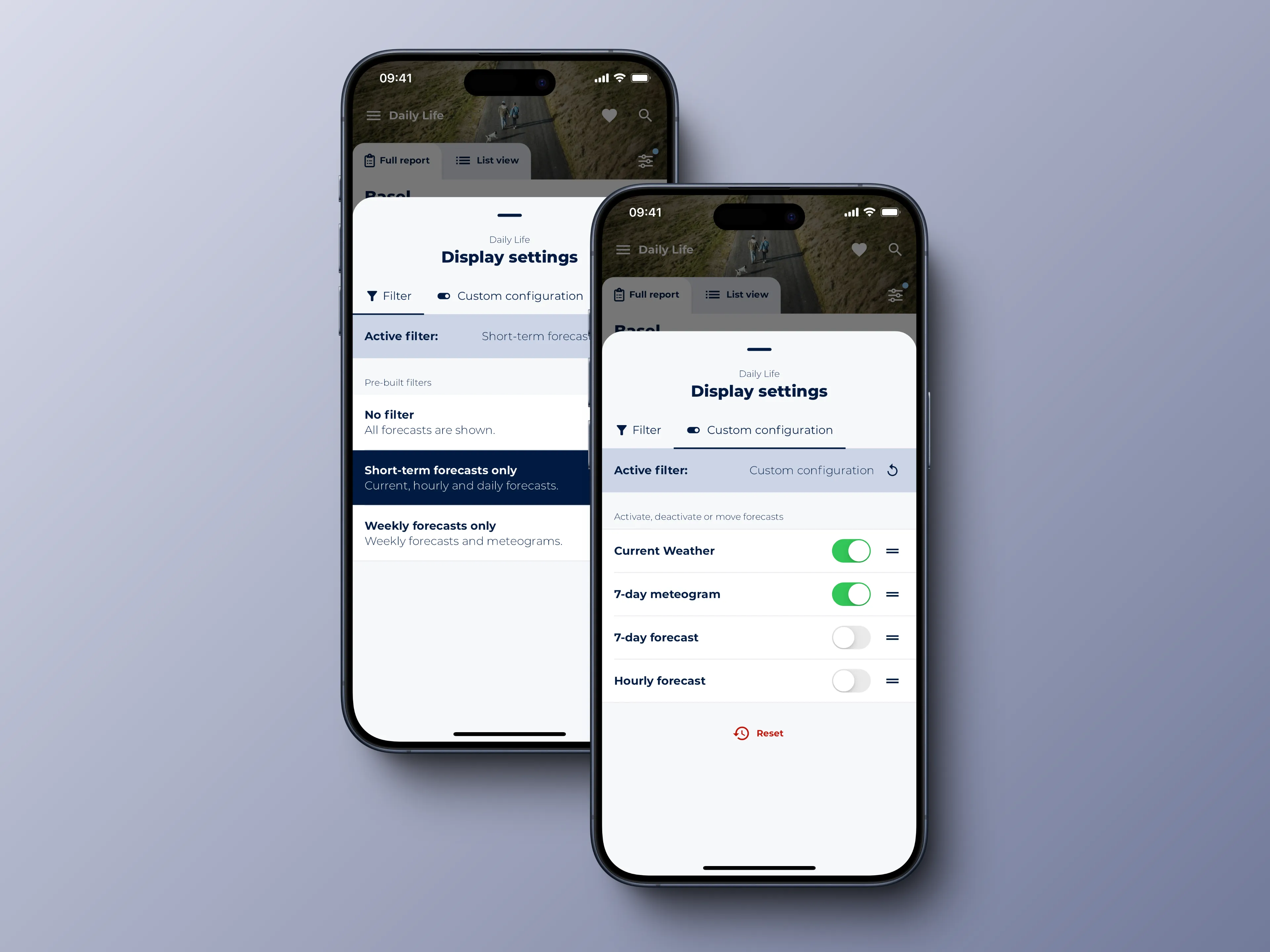
Previously, weather maps were displayed at the end of a weather report. You also had to tap on them to use them.
In this version, I have moved the weather maps to a more central location, as they are the best and quickest form of forecast for many activities.
The weather maps are now in their own tab, always large and ready to use.
I also added the following weather maps:
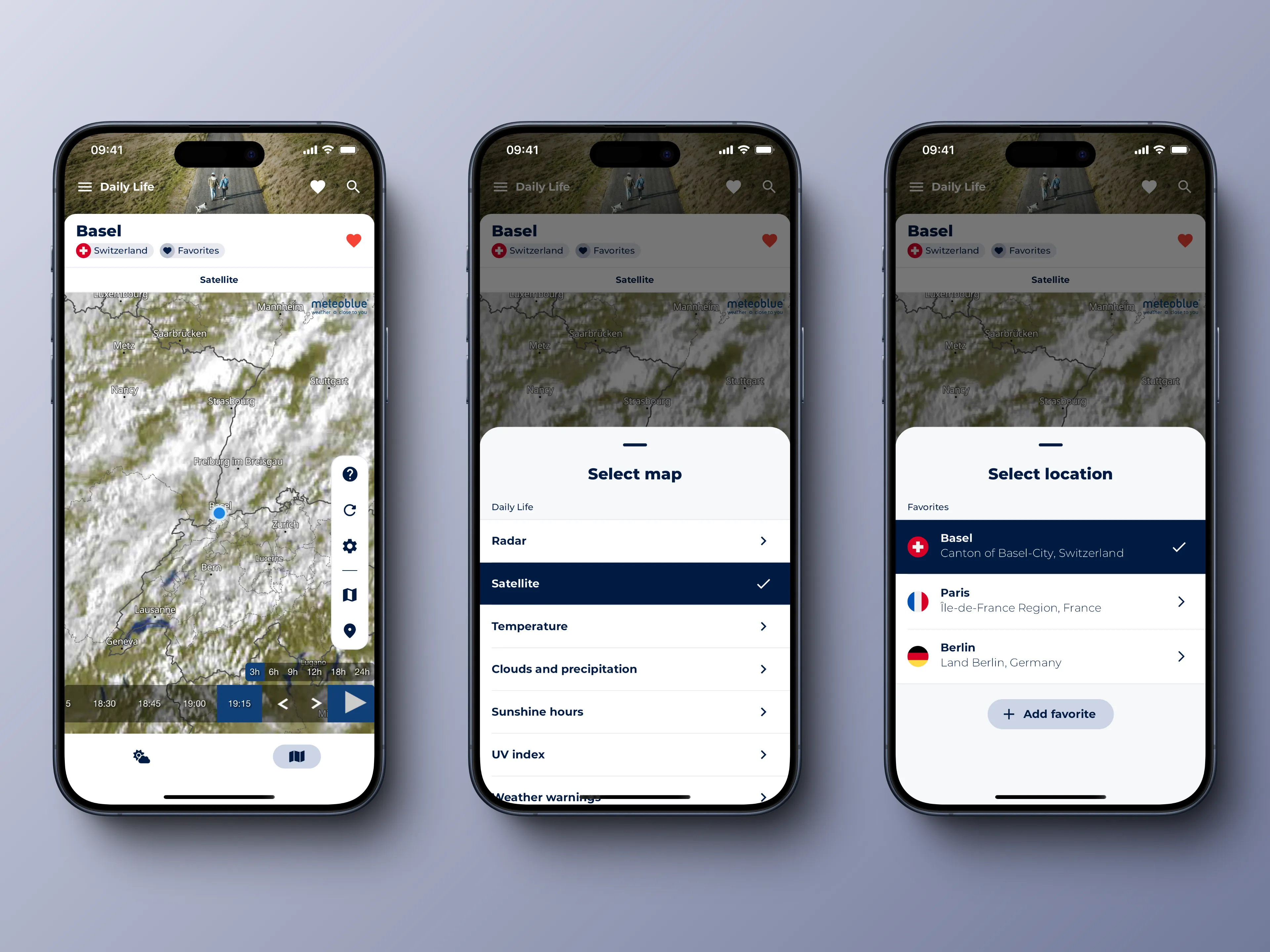
One of the main features of Sonuby is the pre-built weather reports for different activities. The previous layout did not do them justice and users were sometimes confused about their meaning.
The new design communicates which weather report the user is currently viewing by making a clear visual separation between the different weather reports. It is also possible to switch between weather reports with just two clicks.

Without a doubt, a good location search is at least as important as a good forecast. Have you ever tried to find the right Franklin in the USA?
Although nothing has changed functionally, the location search has gotten a lot better.
Text and map searches are now split into two tabs.
When you select a location, it no longer opens in a new window, but instead appears directly in Report Mode or List View as a “Recently viewed” location.
In addition, you can now delete last visited locations.

Just as important as finding places is not having to search for them again and again. That’s why Sonuby version 1.0 offers both a favorites feature and the ability to create your own location collections. Your own location collections offer the possibility to better sort locations that belong together.
However, the management of favorites and location collections was too cumbersome and not very intuitive.
With version 1.5.0 it is now possible to add, remove and move locations from all major locations to favorites and location collections.
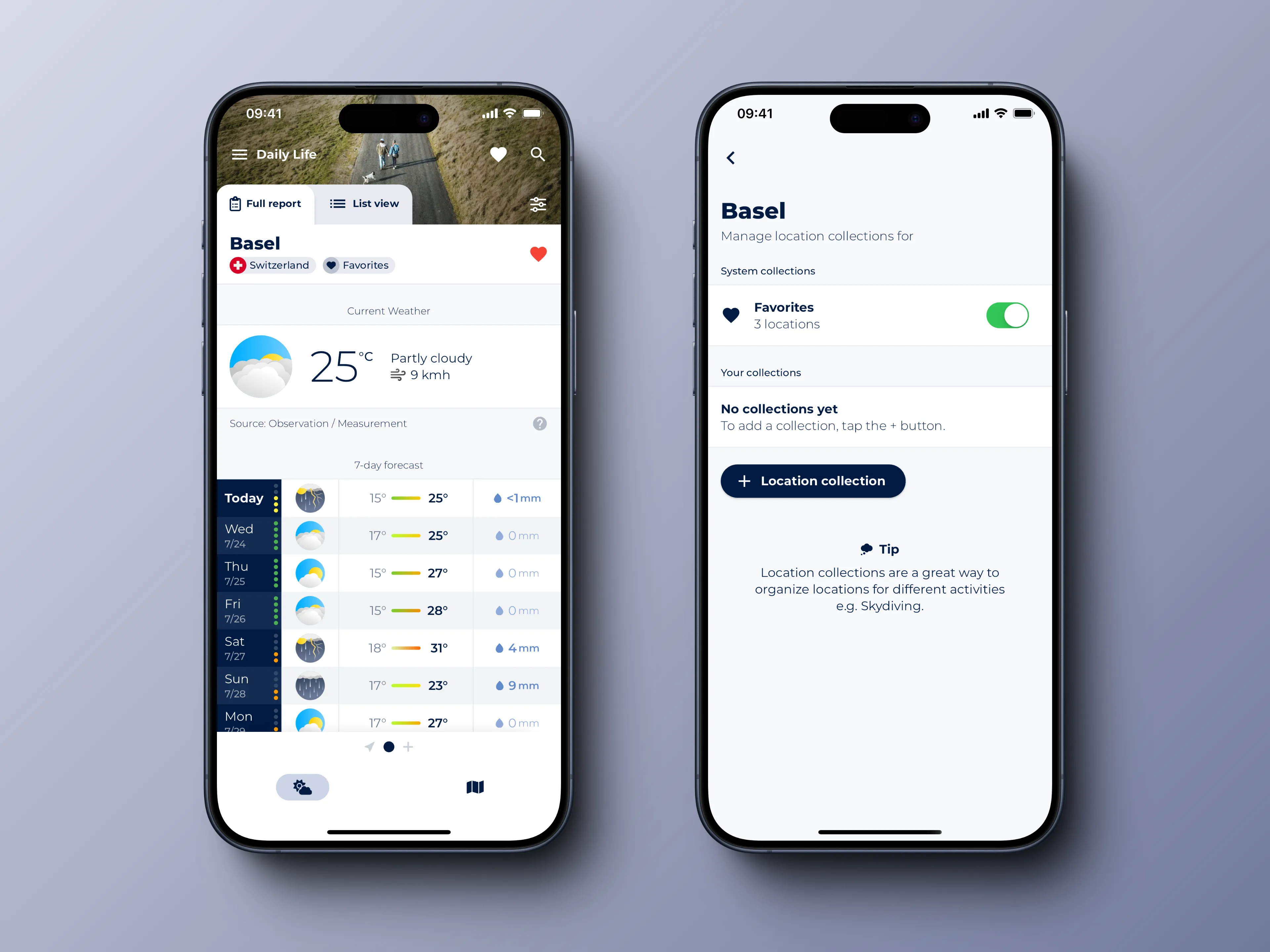
With the new design, the application has been rebuilt from the ground up. Using the latest technologies and best practices, the overall speed has been significantly improved.
This should be most noticeable on Android devices, but iOS has also received a much smoother and more fluid experience.
Aside from the most prominent new features, there are a number of smaller improvements that I have implemented.
Sonuby’s previous design was rather subtle and not very accentuated. This sometimes made the text and forecasts difficult to read. The new design has much stronger color accents, especially in light mode. The colors are more intense, making the predictions much easier to read.
Great apps are easy to use. The new design builds on familiar app navigation concepts like the back-swipe gesture and feels much more “app-like” than previous versions.
As I mentioned at the beginning, I have been working on Sonuby full-time since April. My goal is to develop as many new features as possible by the end of the year and I would like to give you a little preview here.
To match the branding as a weather app for enthusiasts, I will be focusing on making the forecasts (almost) fully configurable in the next version 1.6.
In the future, the weather reports will be the starting point for fully customizable weather forecasts.
It will be possible to add new variables to the daily, weekly and meteogram forecasts, change the layout of the individual forecasts and thus adapt the forecasts exactly to your own needs.
Along with adding new variables to forecast, I will also be adding new reports. I will let you know exactly what these will be with the release of version 1.6.
Depending on how much time I have left after developing the features mentioned above, I will devote myself to at least one more major feature this year.
Starting this week, I’m working 100% of my time on Sonuby so you can expect more updates and new features soon.
I have also decided to build Sonuby in public which means that I will post about
If you’re interested in following along, visit and follow Sonuby on LinkedIn.
As always, I’m committed to making Sonuby the best and most user-friendly weather app out there.
Thank you for your continued support of Sonuby. I’m excited for you to experience these new features and improvements. Your feedback is incredibly important to me, so please don’t hesitate to share your thoughts and suggestions via the Sonuby Feedback Board.
If you’re enjoying Sonuby, please consider leaving a review on the
Julian